Budget Better NOW: Best Budgeting Tools and Strategies
Every day is filled with life expenses and the challenge of how to prioritize them. Housing and utility bills can battle with your entertainment expenses — and what about saving for that trip that’s coming up, or (gulp) retirement?
Creating a budget can be overwhelming. With so many expenses to juggle, where do you even start? Face the challenge head on so you can stop living paycheck to paycheck and start planning for your future. We’ve compiled apps, spreadsheets, strategies and more to help you find the best budgeting plan to fit your needs.
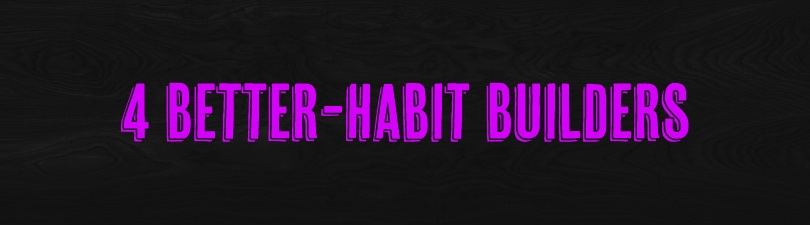
1. Put away the plastic.
Using cash instead of debit or credit cards has been shown to decrease the amount people spend.1 Physically exchanging money encourages us to be more conscious of our decisions because we can physically see what we have left.
2. Cut down on reoccurring costs.
Take note of any subscription-style expenses you have — video streaming, magazines, gym membership, etc. Does your use of the good or service justify the cost? Reoccurring costs are too frequently forgotten and can add up to major expenditures over time.
3. Examine your emails.
Unsubscribe from email lists that send you coupons and encourage you to make purchases that you normally wouldn’t make. If you really want to stay subscribed, set up a folder and have the emails drop directly in there so you can access them when you need to. That way they aren’t tempting you every day in your inbox.
4. Self-audit your spending.
Go through your purchases for the last six months and split your transactions into two categories: wants and needs. Once you have a better understanding of the purchases you can avoid, you’ll see the areas where you can save more.

1. Follow the 50/30/20 rule.2
Calculate your after-tax income. Then, disperse it by the percentages outlined below. This strategy works best for someone trying to make room in their budget for savings.
50% Needs
- Housing
- Utilities
- Debt
- Groceries
30% Wants
- Membership
- Entertainment
- Travel
- Dining out
20% Debt & Savings
- Debt Repayment
- Emergency fund
- Retirement fund
- Upcoming expenses
2. Use an online template.
Keep track of your budget wherever you are by using a Google Sheets template. Google Sheets is a great digital option with budgeting guides available from their template gallery. Choose from family-based budgeting, long-term savings guides, debt repayment and more. There’s even a free Google Sheets app for iPhones and Android so you can check your budget on the go.
3. Consult a budget calculator.
Use an online budgeting calculator to get yourself started and minimize the calculations you have to do. Online calculators help make sure you cover all the basic expenses, including the little ones you might overlook.
4. Break it down into smaller budgets.
Crafting your first budget can be overwhelming, especially when you are looking at the big picture (retirement savings, paying off a car, etc.). Try a budget system that starts at a monthly or yearly guide, and then take it a step further to a weekly or daily budget. Breaking down your budget into digestible pieces can help you stay focused on achievable goals.
5. Look into round-up programs.
Check with your bank to see if they have a “round up” savings program, or look into automated savings apps like Qapital. “Round up” programs automatically round your debit or credit purchases up to the nearest dollar. The difference is then stored in the savings account for you to withdraw whenever you’d like. The automation makes commitment easy and effortless.

- Wally: Insights on your spending that can help you set goals and increase your savings. This can be a great tool to use for the 50/30/20 rule strategy.
- Splitwise: Make tracking shared expenses a breeze. They do the math for you and send friendly email reminders to help keep each bill-payer up-to-date. The Google Sheets templates above works nicely with this since you can export the information as a CSV file.
- BillMonitor: Keep track of your due dates with notifications that remind you when it’s time to pay and when your payments clear.
- Debts Break: Input your balances, interest rate and due date and choose the payoff plan that best fits your needs.
- 52 Weeks Money Challenge: Set up a yearlong savings challenge! Create a goal based on what you’re saving for, and the app will tell you how much you need to save per week.
- Daily Spender: Keep track of your daily expenses when you travel by specifying how much you want to spend and breaking it down per day. This app could work well with the smaller (more focused) budgets strategy.
References
1ACCC. (n.d.). Infographic: Cash vs. card. Retrieved August 5, 2020 from http://www.consumercredit.com/financial-education/infographics/infographic-cash-vs-card.aspx
2Pant, P. (April 2020). The 50/30/20 Rule of Thumb for Budgeting. Retrieved August 5, 2020 from https://www.thebalance.com/the-50-30-20-rule-of-thumb-453922




